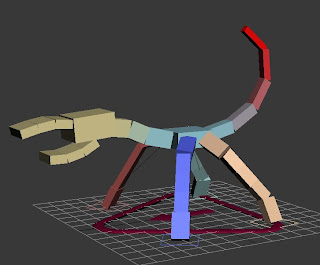Here is our Global Gam Jam 2011 entry!:
Beacon
The theme this year was 'extinction' so ours is about saving the last of mankind.;) We got the theme Friday at 6pm, and had until Sunday at 3pm to submit our game. We won best art and best technical achievement out of the Albany games!
Basic gameplay is that there are a bunch of people stranded in this city area and they can’t see – but the monsters that are prowling around use their sense of smell to find them. You, as the player, can see (with your mouse), so you have to click on the people to select them, and then click where you want them to go (keep in mind that they can’t see, so they can’t go around objects). Try and get them into the areas that are lit, so they can be safe.
It was fun to work on! I had a team of 4 (me + 1 artist, one programmer, and one tech artist), plus a guy helped us out with sound at the end. Stuff I did: Brainstorm & design (we did as a group), character & environment animations, level layout (from Brent's individual assets) and export, collision setup and export.
Here are the animations I did! Not all of them made it into this version of the game, but we're still planning on adding them.
Raptor Monster:
Humans:
1/31/11
1/23/11
1/19/11
MUA 2 Stuff
I finally got around to putting together some of my MUA 2 animation.
All work is the property of Activision Blizzard.
Throughout my time on the project, I touched pretty much every single AI - which is all minions and mini-bosses. Time frame was about 5-6 days total for a character's entire move set - 3 days divided between traversal, powers and combat for first pass, and then 2-3 days later in the project for polish (in most cases). I've also included some menu animations which I created from some mocap.
All work is the property of Activision Blizzard.
Throughout my time on the project, I touched pretty much every single AI - which is all minions and mini-bosses. Time frame was about 5-6 days total for a character's entire move set - 3 days divided between traversal, powers and combat for first pass, and then 2-3 days later in the project for polish (in most cases). I've also included some menu animations which I created from some mocap.
More Rigging Tutorials
Got the kinks out of my 'better dragon' rig's tail the other day (I just need d to adjust the spine curvature graph for the tail links). I want to do a quick animation like the one from before to test it out, but overall I think I've addressed most of the things I didn't like about the default english dragon rig in CAT.
I spent some more time on rigging tutorials today. I did one of the Mike Bauer rigging tutorials awhile back, and I really learned a lot, so I've been meaning to get back to them. Today I worked on the Bauer Ball Rig (basically a squash & stretch ball rig setup). I was already pretty comfortable with a lot of the concepts going in, but I still found it extremely worthwhile - it's nice to follow along something that's well structured. :)
I spent some more time on rigging tutorials today. I did one of the Mike Bauer rigging tutorials awhile back, and I really learned a lot, so I've been meaning to get back to them. Today I worked on the Bauer Ball Rig (basically a squash & stretch ball rig setup). I was already pretty comfortable with a lot of the concepts going in, but I still found it extremely worthwhile - it's nice to follow along something that's well structured. :)
1/17/11
CAT Tutorials!
I spent yesterday afternoon going through the Max CAT rigging videos which are located in 3DsMax help. I feel pretty comfortable in my understanding of the basics, so now I'm going to try and do a couple of short exercises to reinforce what I've learned.
Here are some stills of what I ended up with from the tutorials (alas, I cannot take credit for teapot head or crocodile-lizard, I was simply following along with the video.)
Today I started to work on rebuilding the English Dragon default rig from scratch (this being the rig that I worked with last post) to see if I could address some of the shortcomings I noted. This isn't final, just where I ended up so far - I made a separate head, so that it can rotate without moving the entire neck, used 2 sets of arms instead of legs since I think so far I'm a little happier with the way they are structured, and for right now I'm trying to use a series of spines instead of a long chain of bones for the tail (so that it can be controlled in segments, instead of having to work with each bone individually) - this still isn't working so well, since now it's creating kinks in the tail. I'll post later with some more progress.
Overall, I'm really happy with CAT. It's a very quick way to set up something pretty cool, and it seems really easy to use - I'm just concerned that it may be difficult to get subtle animation out of CAT rigs (I find that Biped has a similar issue). Also I suspect that it won't work well in combination with bones (for example, if I try to use bones to control the tail better) - but I won't know until I try! Also I think the documentation is excellent and easy to follow.
Here are some stills of what I ended up with from the tutorials (alas, I cannot take credit for teapot head or crocodile-lizard, I was simply following along with the video.)
Today I started to work on rebuilding the English Dragon default rig from scratch (this being the rig that I worked with last post) to see if I could address some of the shortcomings I noted. This isn't final, just where I ended up so far - I made a separate head, so that it can rotate without moving the entire neck, used 2 sets of arms instead of legs since I think so far I'm a little happier with the way they are structured, and for right now I'm trying to use a series of spines instead of a long chain of bones for the tail (so that it can be controlled in segments, instead of having to work with each bone individually) - this still isn't working so well, since now it's creating kinks in the tail. I'll post later with some more progress.
Overall, I'm really happy with CAT. It's a very quick way to set up something pretty cool, and it seems really easy to use - I'm just concerned that it may be difficult to get subtle animation out of CAT rigs (I find that Biped has a similar issue). Also I suspect that it won't work well in combination with bones (for example, if I try to use bones to control the tail better) - but I won't know until I try! Also I think the documentation is excellent and easy to follow.
1/13/11
Dragon Walk
This is just a rough walk cycle - I've been messing around with CAT in Max 2011. I'm going to play with a few of the other default rigs, and then start diving in and learning what you can change and customize in building your own.
This rig was lacking in a couple of ways. For example, the dragon's head controls all of the neck joints - so you can't rotate the head opposite from the neck. Also the tail has a ton of joints, and no overall controllers, so it's difficult to animate. The wings have their local rotational axes switched, so they have to be animated separately. Lots of little things like that. I figure I can take notes here, and keep them in mind for making my own rigs later.
1/8/11
CAT Rig
Messed around with the CAT rigs in Max 2011 a little today! I just spent an hour or so with one of the pre-made rigs, to see what you can get out of them by default. Next I'll start playing with modifying them!
Subscribe to:
Comments (Atom)